Now you can limit your time on Facebook per day
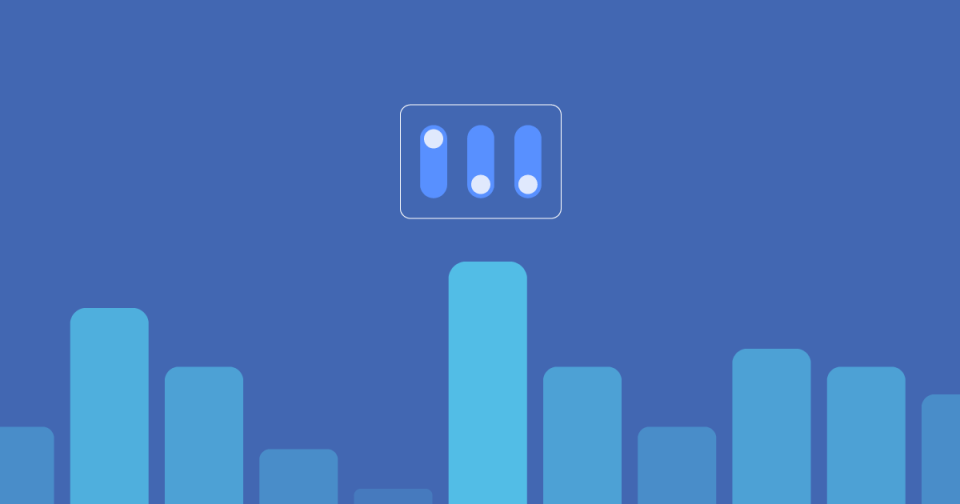
Facebook has begun rolling out a feature that shows you how much time you spend using the social network, as first reported by TechCrunch.
It’s called Your Time on Facebook and it’s currently only available through the mobile app. I’ve checked a few different devices of my own, and only one (the Pixel 3 XL) currently has the feature. That said, once you do get the feature added to your account, here’s where you go to find and it what you can expect.
To view your Facebook usage, open the mobile app and select the More tab (three-lined icon) > Settings & Privacy > Your Time on Facebook
A chart with daily usage graphs will appear, showing how much time you’ve spent actively using the Facebook app on that specific device during the past week. Right now, it doesn’t appear to break down how much time you spend using the service across devices. Tap on a bar to view the total usage for that given day.
You can set a self-imposed time limit on this page under the Set Daily Reminder. Once you’ve reached the allotted time, the Facebook app will let you know, but stops short of blocking access from the app altogether. For that, you’ll need to use iOS 12’s new Screen Time feature or Android’s Digital Wellbeing feature. By Cipriani , From : CNET

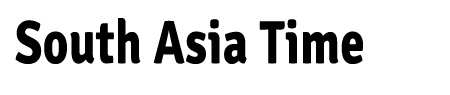
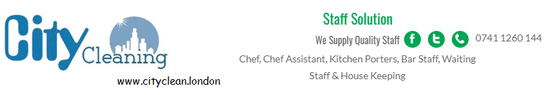

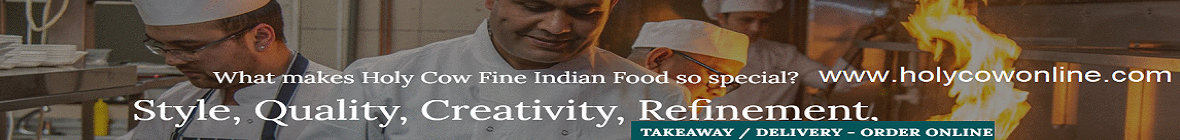
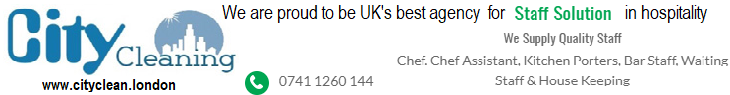

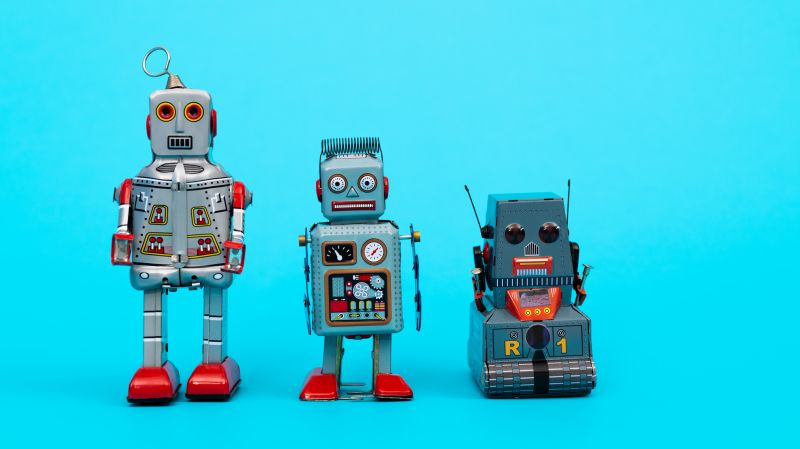







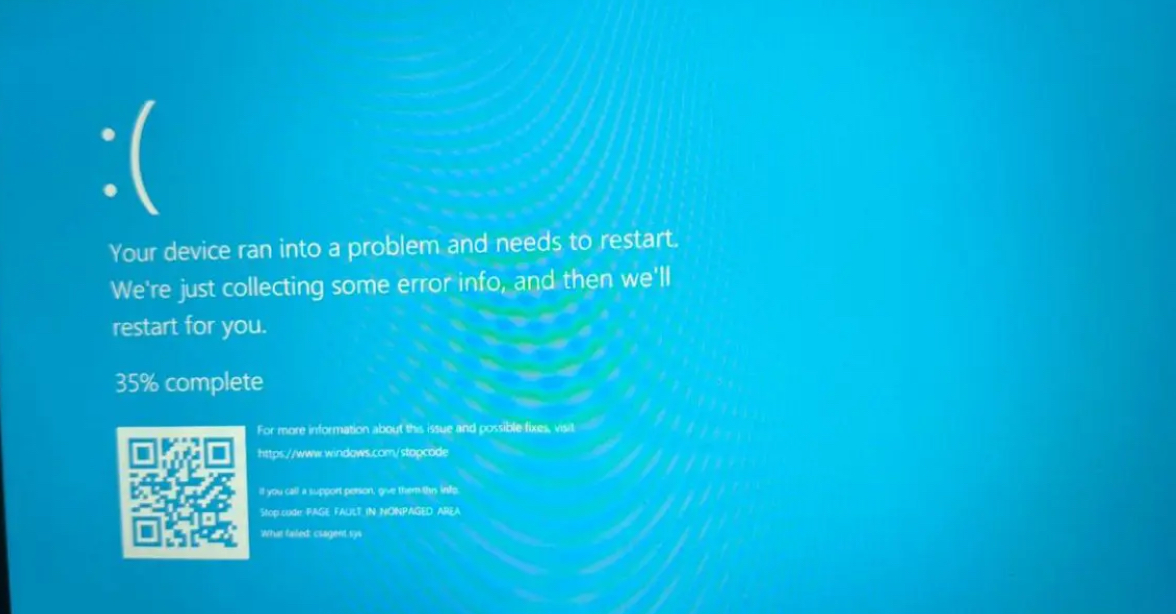

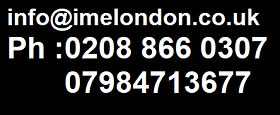

Facebook Comments